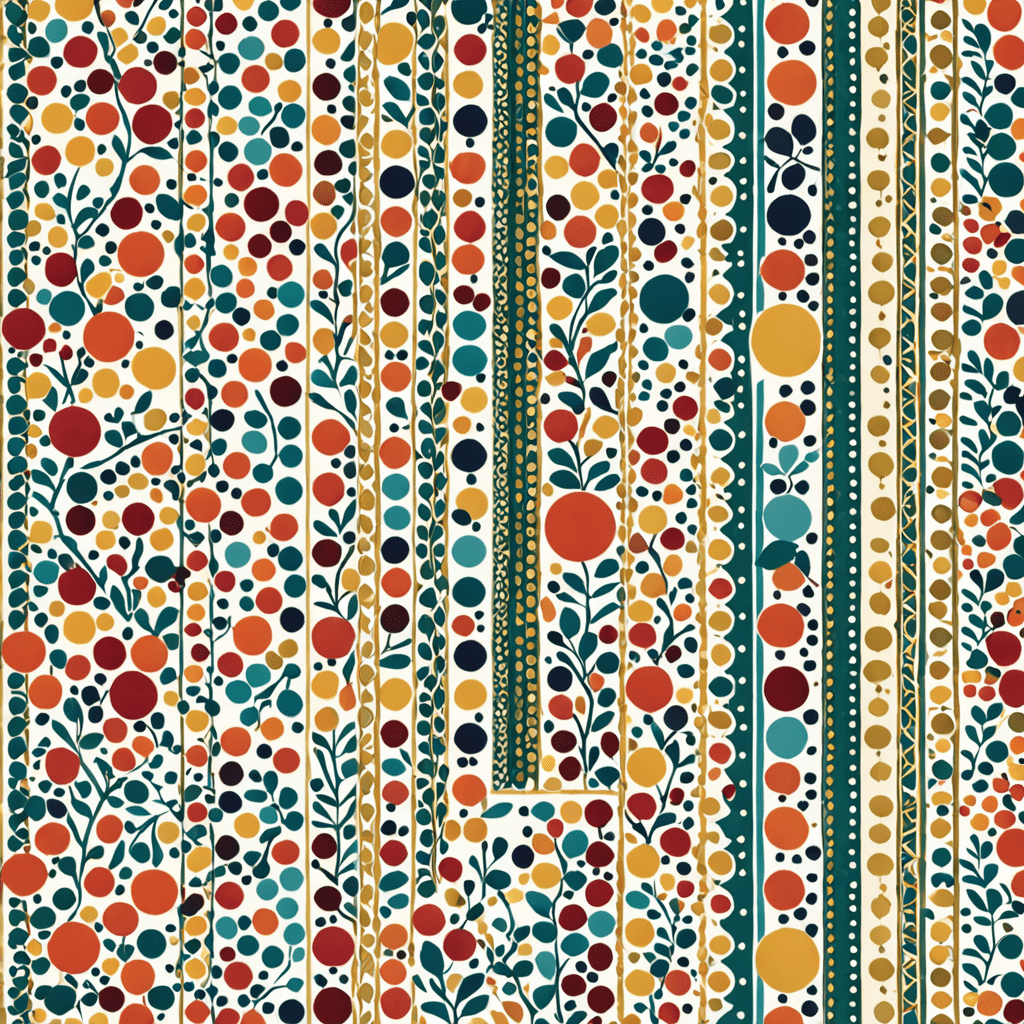Elevate Your Interior Design Game with Top iPad Apps


Elevate Your Interior Design Game with Top iPad Apps
1. Houzz
Houzz is a comprehensive app that serves as a one-stop shop for all your interior design needs. Browse millions of high-quality photos, create ideabooks to save and organize your favorite design inspirations, and connect with professionals in the industry. With Houzz, you can visualize your dream space before making any changes.
2. Home Design 3D
If you’re looking to experiment with layouts and floor plans, Home Design 3D is the perfect app for you. This user-friendly app allows you to create detailed 2D and 3D plans of your home, customize furniture and decorations, and even take virtual tours. Designing your dream home has never been easier.
3. Magicplan
Magicplan is an innovative app that enables you to create floor plans using just your iPad’s camera. Simply take pictures of your space, and Magicplan will measure and map out your room’s dimensions. You can then add furniture, fixtures, and finishes to see how they fit within the space. This app is a game-changer for quick and accurate measurements.
4. Roomstyler 3D Home Planner
With Roomstyler 3D Home Planner, you can unleash your creativity by designing and visualizing your dream interiors in 3D. Choose from a wide range of furniture, materials, and textures to create a realistic representation of your design. This app also allows you to view designs in virtual reality, giving you an immersive experience.
5. Planner 5D
Planner 5D offers an extensive catalog of furniture, accessories, and finishes to help you design stunning interiors. Create detailed floor plans, customize colors and textures, and even add lighting effects to bring your designs to life. The app also allows you to view your projects in augmented reality, allowing you to visualize your design in your actual space.
6. Artfully Walls
If you’re in search of the perfect artwork to complete your space, Artfully Walls is the app for you. Discover a curated selection of art from renowned artists and designers. Use the app’s visualization tools to see how different pieces will look in your home before making a purchase. Whether you prefer paintings, prints, or photographs, Artfully Walls has a wide range of options to suit your style.
7. iHandy Carpenter
iHandy Carpenter is a handy app that includes tools every interior designer needs. From a plumb bob to a surface level, this app provides digital versions of essential measuring tools. Additionally, iHandy Carpenter allows you to measure angles, calculate dimensions, and ensure your designs are precise.
Frequently Asked Questions (FAQ)
What are the advantages of using interior design apps on an iPad?
Interior design apps on an iPad offer numerous advantages, including:
- Access to a wide range of design inspiration and ideas
- The ability to visualize designs and make changes before implementing them
- Tools for creating precise floor plans and measurements
- The convenience of designing on-the-go
- Integration with other apps and devices for a seamless design process
Are these apps suitable for professional interior designers?
Yes, many of these apps are used by professional interior designers. They provide advanced features and tools that allow professionals to create detailed designs, collaborate with clients, and manage projects more efficiently.
Can these apps be used for both residential and commercial interior design?
Absolutely! These apps can be used for both residential and commercial interior design projects. They offer versatility in terms of design options, furniture choices, and customization features.
Are these apps free to use?
Most of the apps mentioned in this article offer free versions with limited features. However, they often have premium versions or in-app purchases that unlock additional features and resources.
Do I need prior design experience to use these apps?
No, these apps are designed to be user-friendly and intuitive, catering to both beginners and experienced designers. They offer extensive libraries of pre-designed elements and tools to help you bring your design ideas to life, regardless of your skill level.