„Enhance Your Virtual Space with Stunning Interior Design Zoom Backgrounds”
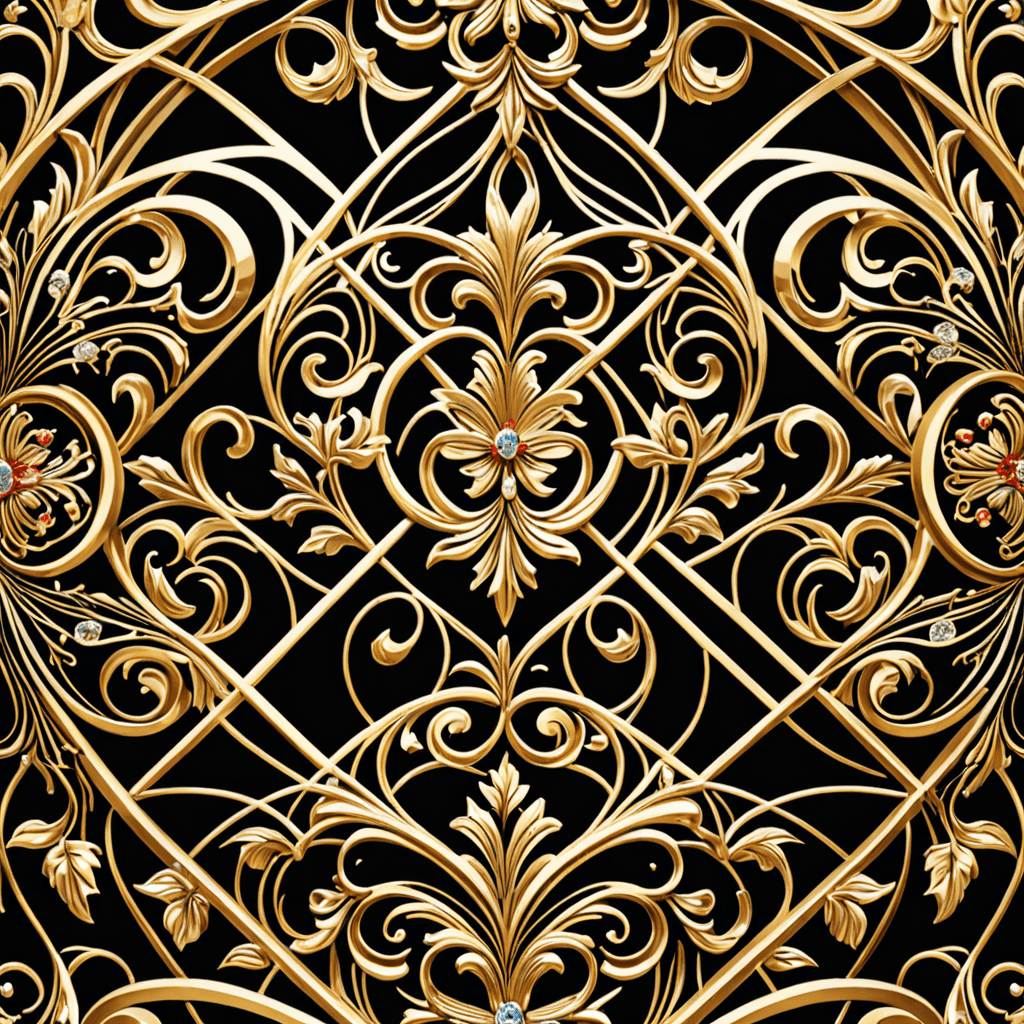
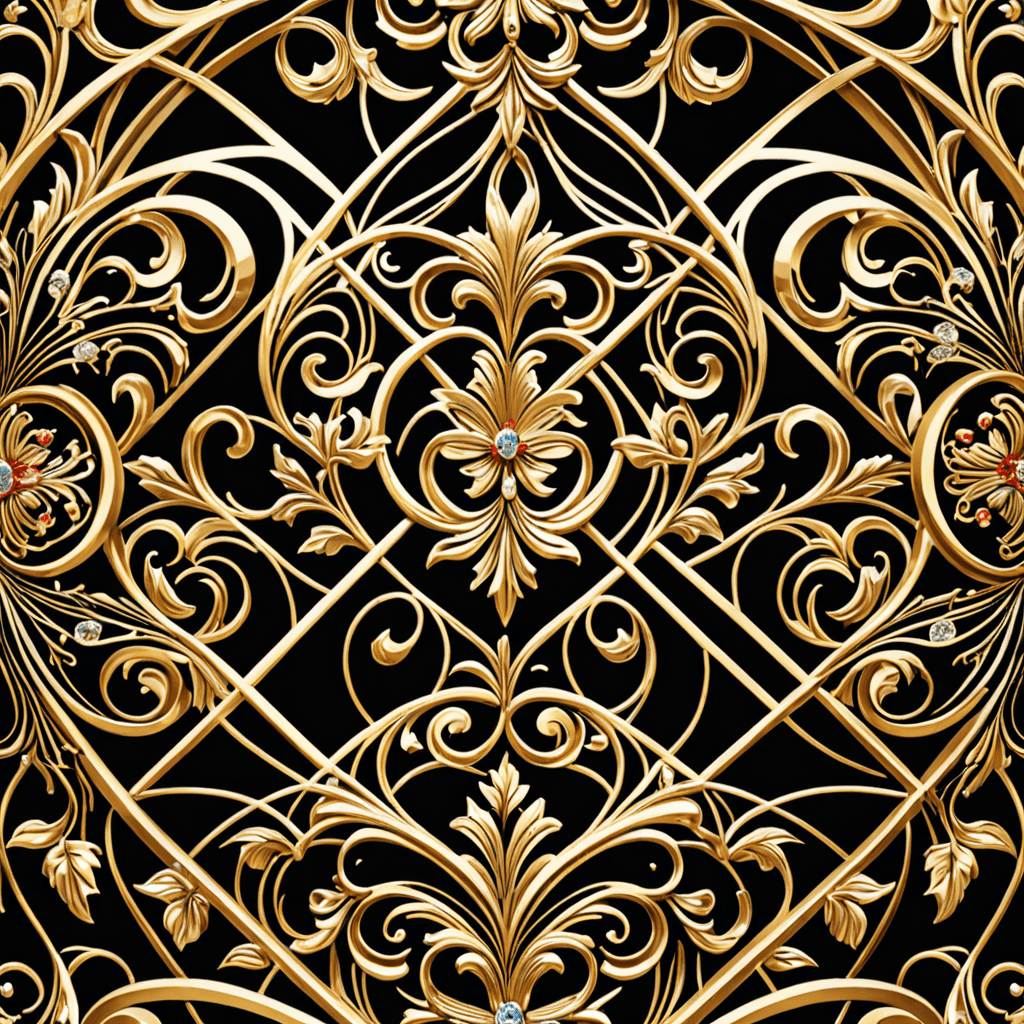
Enhance Your Virtual Space with Stunning Interior Design Zoom Backgrounds
With remote work becoming the new norm, many of us find ourselves spending countless hours in virtual meetings. Whether you are working from home or connecting with friends and family, your Zoom background is an integral part of how you present yourself in the virtual world. Adding a touch of professional and stylish interior design to your background can elevate your virtual presence and create a lasting impression. In this article, we’ll explore the concept of interior design Zoom backgrounds and provide inspiration to enhance your virtual space.
Creating the Perfect Virtual Background
When selecting an interior design Zoom background, it’s essential to consider elements that reflect your personal style and create a visually appealing environment. Here are a few key considerations:
1. Aesthetic Appeal: Choose backgrounds with visually captivating interior designs that align with your personal style. Whether it’s a modern, minimalist space or a cozy, rustic environment, the background should resonate with your taste.
2. Clutter-Free Spaces: Opt for backgrounds that depict tidy and organized interiors. A clutter-free environment not only looks professional but also helps maintain a distraction-free setting during virtual meetings.
3. Lighting: Pay attention to the lighting in the background image. Well-lit spaces with ample natural or artificial light can enhance the overall appearance of your Zoom background.
4. Professionalism: If you use Zoom for work-related meetings, consider backgrounds that convey a sense of professionalism and sophistication. This may include sleek office settings or elegant conference rooms.
5. Personal Touch: Incorporate elements that showcase your personality, such as unique artwork, vibrant colors, or personalized decor. Adding a personal touch can make your virtual background feel more inviting and authentic.
Home Office Zoom Backgrounds
For individuals working from home, a home office zoom background can create a professional and polished setting for virtual meetings. Consider using interior design backgrounds that feature:
1. Neatly organized desks with stylish desk accessories.
2. Chic and ergonomic office chairs to convey comfort and functionality.
3. Well-curated bookshelves and decorative accents to add character to the space.
These backgrounds help create an ambiance of productivity and professionalism, even when working from the comfort of your home.
Cozy Living Room Zoom Backgrounds
To infuse a sense of warmth and comfort into your virtual space, consider using cozy living room zoom backgrounds. Look for images that showcase:
1. Inviting seating areas with plush sofas and decorative throw pillows.
2. Ambient lighting and stylish lamps to create a cozy atmosphere.
3. Thoughtfully arranged decor, such as framed artwork and elegant coffee tables.
These backgrounds can bring a relaxed and inviting vibe to your virtual meetings, fostering a sense of ease and comfort for both work and social interactions.
Modern Kitchen Zoom Backgrounds
For a contemporary and sleek virtual backdrop, consider using modern kitchen zoom backgrounds that showcase:
1. Clean and minimalist kitchen designs with sleek cabinetry and countertops.
2. Stylish kitchen islands and barstool seating for a sophisticated touch.
3. Well-designed lighting fixtures and integrated appliances for a polished look.
These backgrounds can add a touch of sophistication and modernity to your virtual space, making them perfect for professional settings or virtual gatherings.
Bedroom Zoom Backgrounds
Create a serene and tranquil virtual environment with bedroom zoom backgrounds featuring:
1. Serene bedroom designs with a minimalist aesthetic for a calming atmosphere.
2. Soft and inviting bedding with decorative pillows and throws for added comfort.
3. Elegant bedside tables and soothing lighting to evoke a sense of relaxation.
These backgrounds can set a soothing tone for virtual meetings or provide a serene backdrop for virtual social gatherings and wellness sessions.
FAQ
Q: Where can I find interior design Zoom backgrounds?
A: You can find a wide range of interior design Zoom backgrounds online through various platforms that offer free virtual backgrounds. Websites like Unsplash, Pexels, and Canva provide an extensive collection of high-quality images suitable for virtual backgrounds.
Q: Can I use my own interior space as a Zoom background?
A: Yes, you can use your personal interior space as a Zoom background by utilizing the virtual background feature. Ensure the space is well-lit, clutter-free, and visually appealing before using it as a virtual background.
Q: How can I ensure that my virtual background looks professional?
A: To ensure a professional virtual background, select images that align with your personal aesthetic and convey a sense of organization and sophistication. Pay attention to lighting, clutter, and overall ambiance when choosing a virtual background.
Q: Are there specific dimensions or requirements for Zoom backgrounds?
A: Zoom recommends using images with a resolution of 1920 x 1080 pixels for virtual backgrounds. It’s essential to select images that meet these dimensions to ensure optimal visual quality during virtual meetings.
Incorporating stunning interior design zoom backgrounds into your virtual space can elevate your online presence and create a memorable impression. Whether it’s for work, social gatherings, or personal wellness sessions, the right background can set the perfect tone for your virtual interactions. From professional home office settings to cozy living room atmospheres, there are endless possibilities to infuse style and sophistication into your virtual environment. Take the opportunity to curate a virtual space that reflects your personal taste and enhances your overall virtual experience.





