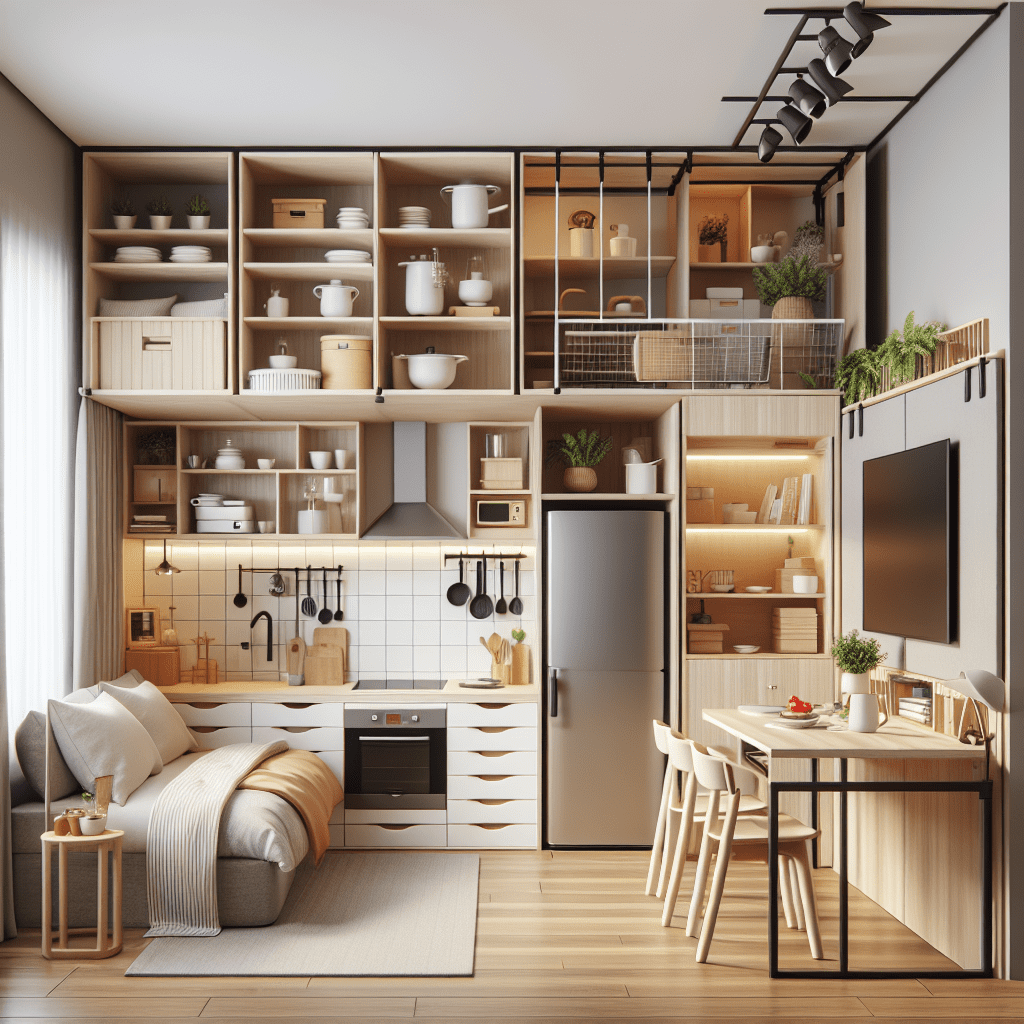„Unleashing Creativity in Interior Design with Revit Software”
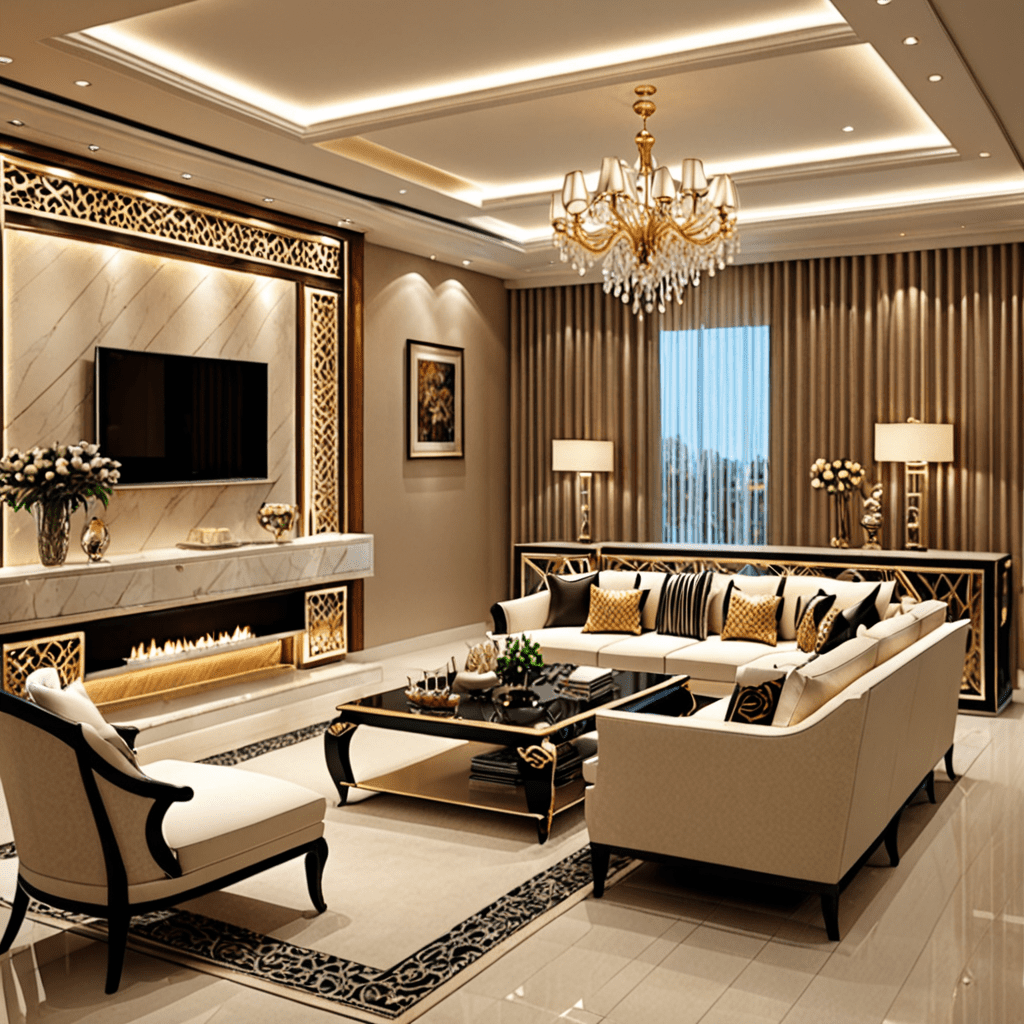
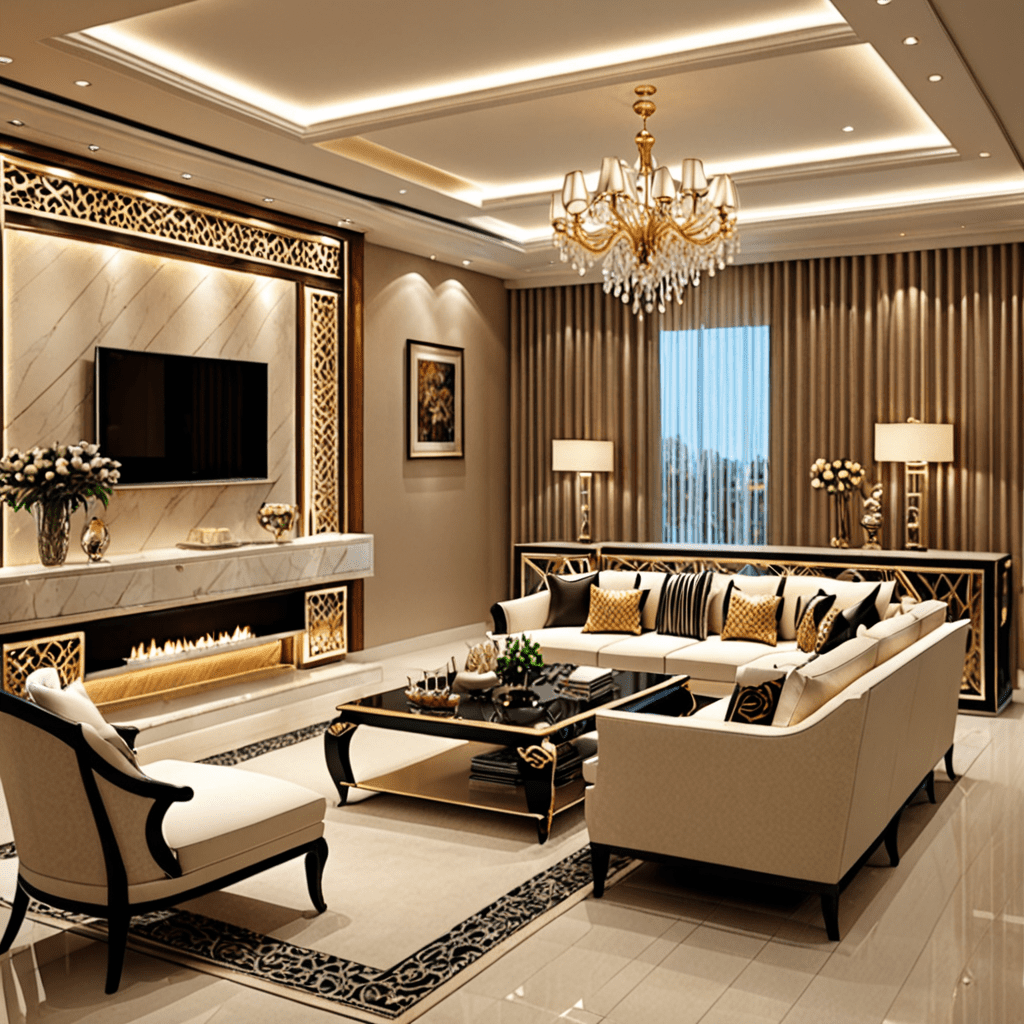
Unleashing Creativity in Interior Design with Revit Software
The Power of Revit in Interior Design
Revit is a powerful software tool that is revolutionizing the way interior designers approach their craft. With its advanced features and intuitive interface, Revit offers a wide range of benefits for professionals in the industry.
A Seamless Design and Documentation Process
One of the key advantages of using Revit in interior design is its ability to provide a seamless design and documentation process. With its integrated modeling capabilities, designers can easily create and modify 3D models, allowing them to visualize and iterate on their designs in real-time.
Enhanced Collaboration and Coordination
Revit also promotes improved collaboration and coordination among project stakeholders. The software allows multiple users to work on the same model simultaneously, making it easier to share designs, receive feedback, and make changes in real-time.
Efficient Space Planning and Furniture Layout
With Revit’s space planning and furniture layout tools, designers can accurately analyze the available space and efficiently arrange furniture to meet the client’s requirements. These features help optimize the layout, ensuring maximum functionality and aesthetics within the given space.
Realistic Visualization and Virtual Walkthroughs
Revit’s rendering capabilities enable designers to create realistic visualizations of their designs with high-quality lighting and textures. This allows clients to better understand and visualize the final result, reducing the chances of miscommunication.
Frequently Asked Questions (FAQ)
1. Can I import external models or furniture into Revit?
Yes, Revit allows users to import external models and furniture from various sources. This feature provides a wide range of options for designers to choose from and incorporate into their designs.
2. Is Revit suitable for small-scale residential projects?
Definitely! Revit is a versatile tool that can be used for projects of any scale, including small-scale residential projects. Its flexibility and extensive library of objects make it a valuable asset for designing and visualizing interior spaces.
3. Does Revit offer tools for materials and finishes selection?
Absolutely! Revit provides a comprehensive set of tools for materials and finishes selection. Designers can explore different options, experiment with various textures and colors, and accurately represent their choices within the software.
4. Can Revit be integrated with other design software?
Yes, Revit can be easily integrated with other design software, allowing designers to leverage the capabilities of multiple tools. This integration helps streamline the design process and enhances compatibility with other project stakeholders.
5. Does Revit support sustainable design practices?
Revit offers features that support sustainable design practices, such as energy analysis tools and the ability to calculate and optimize material quantities. These functionalities enable designers to create environmentally friendly and energy-efficient interior spaces.
6. Are there training resources available to learn Revit?
Absolutely! Various online platforms, tutorials, and training courses are available to help individuals learn Revit and enhance their skills. These resources provide a solid foundation for mastering the software’s functionalities and capabilities.
7. Can Revit help with the construction documentation process?
Yes, Revit simplifies the construction documentation process by automatically generating accurate and detailed drawings, schedules, and specifications. This reduces errors, enhances efficiency, and ensures the seamless transition from design to construction.